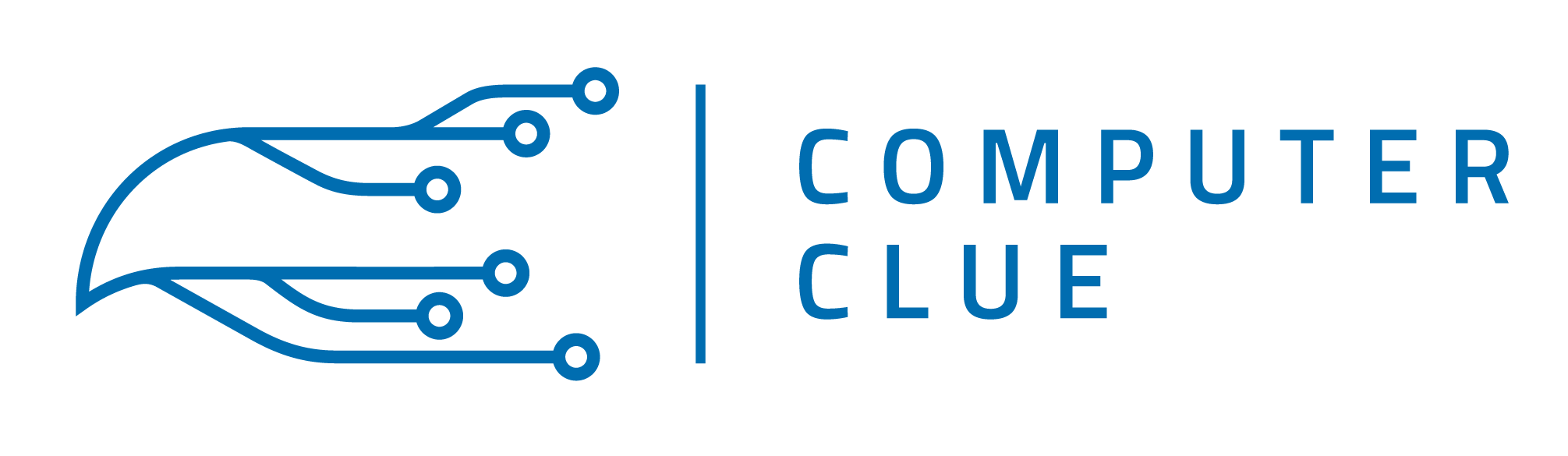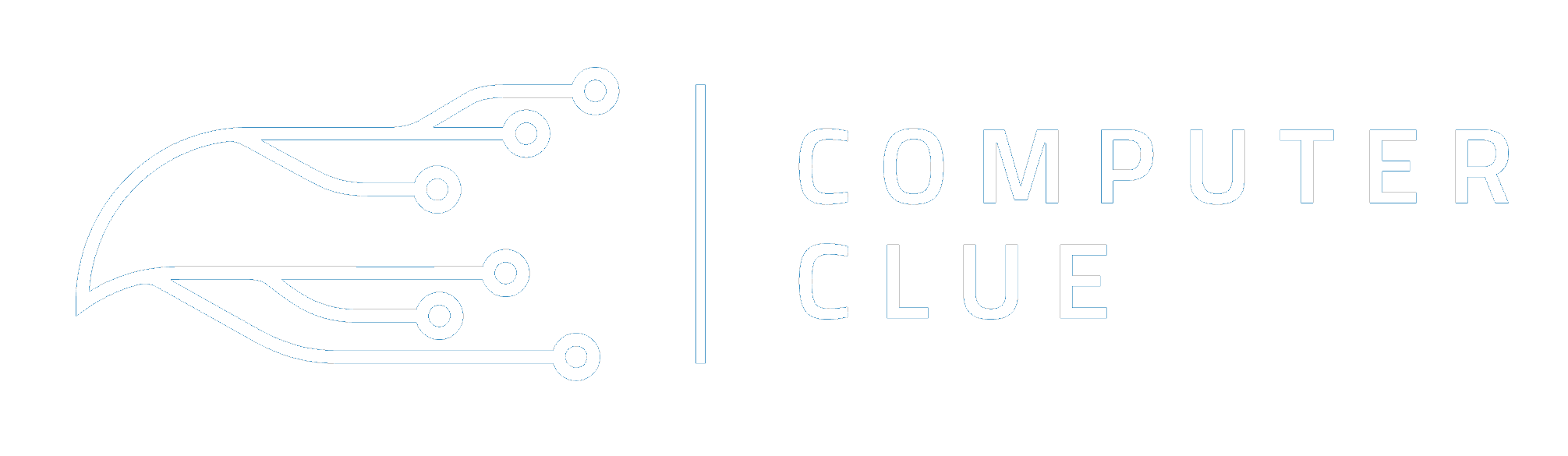I am serving Monmouth, Ocean and Middlesex counties of New Jersey with my professional computer repair services. Below I present some of the cities that I have previously worked in and other cities that I also serve my services for (if your city is not on the list, do not panic, contact us to ask for availability of my services in your area):
Computer Repair in Brick, NJ
Computer Repair in Brielle, NJ
Mantoloking, NJ
Computer Repair in Point Pleasant, NJ
Computer Repair in Lakewood, NJ
Computer Repair in Manasquan, NJ
Allenwood, NJ
Computer Repair in Wall, NJ
Sea Girt, NJ
Computer Repair in Howell, NJ
Computer Repair in Belmar, NJ
Spring Lake, NJ
Computer Repair in Toms River, NJ
Seaside Heights, NJ
Island Heights, NJ
Pine Beach, NJ
Ocean Gate, NJ
Farmingdale, NJ
Hamilton, NJ
Computer Repair in Beachwood, NJ
Avon by the Sea, NJ
Neptune, NJ
Bayville, NJ
Bradley Beach, NJ
Ocean Grove, NJ
Lakehurst, NJ
Jackson, NJ
Asbury Park, NJ
Lanoka Harbor, NJ
Deal, NJ
Oakhurst, NJ
Freehold, NJ
Seaside Park, NJ
Colts Neck, NJ
Forked River, NJ
Long Branch, NJ
Manchester Township, NJ
Shrewsbury, NJ
Oceanport, NJ
Fort Monmouth, NJ
Marlboro, NJ
Eatontown, NJ
Lincroft, NJ
Englishtown, NJ
Waretown, NJ
Little Silver, NJ
New Egypt, NJ
Red Bank, NJ
Fair Haven, NJ
Barnegat Light, NJ
Rumson, NJ
Roosevelt, NJ
Morganville, NJ
Holmdel, NJ
Barnegat, NJ
Middletown, NJ
Atlantic Highlands, NJ
Highlands, NJ
Hightstown, NJ
Allentown, NJ
Belford, NJ
Browns Mills, NJ
Wrightstown, NJ
Old Bridge, NJ
Manahawkin, NJ
Hazlet, NJ
Matawan, NJ
The list presents just some cities I provide my computer repair services in. If you would like to ask me about my services in your area, please contact us for further information.